Sysprep an Upgrade Windows 7 Machine
If you are looking to use Sysprep.exe to generalize and move a windows installation from one machine to another you may run into a problem with a machine that has been upgraded in the past. You can actually get around this hurdle by just deleting a couple registry keys and running a single command.
***Error message you get running Sysprep on a machine that was Upgraded.
To Fix:
Remove this KEY from the Registry:
Computer\HKEY_LOCAL_MACHINE\SYSTEM\Setup\Upgrade
Set this REG_DWORD from the Registry:
Computer\HKEY_LOCAL_MACHINE\SYSTEM\Setup\Status\SysprepStatus\CleanupState
—Set this Value to 7 (will likely be 2)
Run this command as Administrator:
Open the Command Prompt as Administrator and then run.
slmgr /dli
Thats it now when you run Sysprep.exe you will see the normal menu without any errors 🙂
Recent Posts
- Screen Recording with FaceTime Camera
- Record Your Lesson / Google Chrome Extension / Screen Recorder
- Using Apple’s Quicktime to Screen Record
- Roomba Repair – Replacing Treads with Silicon Fund-Raising Bracelets
- Smush it and Speed
- Apple and The Curious Tale of Chicktionary
- DeployStudio and MacOS High Sierra 10.13
- Sysprep an Upgrade Windows 7 Machine
Categories
- Active Directory
- Alaska Fishing
- All Things Google
- All things IOS
- Android
- Apple and All Things Mac
- Appliance Repair
- Boxee
- Chromebooks
- Cisco Networking
- Cloud
- Computer Repair
- Education
- Educational Technology
- Geneseo CUSD Network
- Google Analytics
- Iphone Development
- Kerio
- Linux
- Microsoft Windows and All Things PC
- Misc. Repair
- Netbooks
- Networking
- New Technology
- Open Source
- Podcast Producer – GCSD Podcasts
- Printer Repair
- Programming
- Serial Terminals
- Skyward
- Squid
- Streaming Radio
- SunRay
- Tech Teaching Tools
- TV Repair
- Tweaks
- Uncategorized
- Upgrades
- Video Conferencing and IChat
- VirtualBox
- Web Development
- Wordpress Tips and Tricks
 Roodhouse Tech Podcasts
Roodhouse Tech Podcasts



Archives
- August 2020
- July 2020
- March 2020
- September 2019
- January 2019
- September 2017
- July 2017
- May 2017
- April 2017
- February 2017
- January 2017
- September 2016
- August 2016
- May 2016
- April 2016
- February 2016
- January 2016
- November 2015
- October 2015
- September 2015
- August 2015
- June 2015
- January 2015
- December 2014
- November 2014
- September 2014
- August 2014
- July 2014
- June 2014
- May 2014
- March 2014
- February 2014
- January 2014
- December 2013
- November 2013
- October 2013
- September 2013
- August 2013
- July 2013
- June 2013
- May 2013
- April 2013
- March 2013
- February 2013
- January 2013
- December 2012
- November 2012
- August 2012
- June 2012
- April 2012
- March 2012
- February 2012
- January 2012
- December 2011
- November 2011
- October 2011
- September 2011
- August 2011
- July 2011
- June 2011
- May 2011
- April 2011
- March 2011
- February 2011
- January 2011
- December 2010
- November 2010
- October 2010
- September 2010
- August 2010
- July 2010
- June 2010
- May 2010
- April 2010
- March 2010
- February 2010
- January 2010
- December 2009
- November 2009
- October 2009
- September 2009
- August 2009
- July 2009
- June 2009
- May 2009
- April 2009
- March 2009
- February 2009
- January 2009
- December 2008
- November 2008
- October 2008
- September 2008
- August 2008
- July 2008
- June 2008
- May 2008
- April 2008
- March 2008
- February 2008
- January 2008
| M | T | W | T | F | S | S |
|---|---|---|---|---|---|---|
| 1 | ||||||
| 2 | 3 | 4 | 5 | 6 | 7 | 8 |
| 9 | 10 | 11 | 12 | 13 | 14 | 15 |
| 16 | 17 | 18 | 19 | 20 | 21 | 22 |
| 23 | 24 | 25 | 26 | 27 | 28 | 29 |
| 30 | ||||||

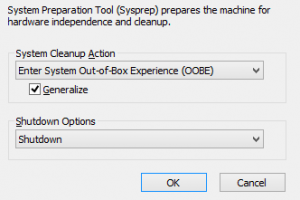
Until now no comments